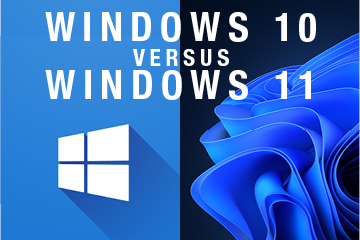
Considering Upgrading to Windows 11?
What are the advantages, disadvantages and differences over Windows 10?
Both Windows 10 and 11 are brilliant operating systems that share a number of similarities, however, there are some fundamental differences that you should be aware of.
For one thing, the latest version, Windows 11, boasts a new and improved aesthetic with intuitive navigation – not to mention some excellent productivity features (perfect for those who use their computer for work).
In this article, we are going to explore the key differences between both Windows 10 and 11. We will list our favourite features and take an honest look at some of the drawbacks, with the ultimate goal of helping you decide as to whether you should say goodbye to Windows 10 and upgrade.
Here is everything you need to know…
Windows 10 Vs Windows 11: What is the difference?
There are fundamental differences between Windows 10 and Windows 11. Let us take a closer look:
● Design and user interface: while Windows has always boasted exceptional functionality and performance, it has always been somewhat lacking in the design and user interface department. Today, with the Windows 11 update, the interface has a much cleaner design with pastel shades and rounded corners. Lovely!
● Android apps: Windows 11 has introduced Android app integration. While accessing Android apps on Windows 10 was certainly possible, this new integration makes it native and intuitive. It is a huge step toward merging mobile and laptop devices.
● Bolstered virtual desktop support: whether switching between multiple desktop displays for work or gaming, Windows 11 has made the features far easier to customise and support.
● Window and app grouping: with new features called Snap Groups and Snap Layouts, you can simplify the task-switching experience. For example, rather than having to minimise multiple windows individually, you can group them together for certain tasks and control them simultaneously. This can save precious time while working and provide a cleaner and more seamless user experience.
● Microsoft Teams integration: not only has Microsoft Teams (Microsoft’s answer to Apple’s FaceTime) had a facelift but it has also been added to the Taskbar, thus making it far easier to access and leverage at work.
● Improved touchscreen, voice, and pen support: if you are operating a Microsoft tablet, the Windows 11 upgrade has made significant improvements. For example, ‘haptics’ for your digital pen means that, when drawing or taking notes, you can feel vibrations and hear sounds, thus making it feel even more authentic!
● Impressive gaming tech: Windows 11 has received certain gaming features found on Microsoft’s Xbox consoles. If you are an avid gamer and looking to gain that competitive edge, it is certainly worth exploring.
What are the advantages of Windows 11?
Windows 11 is a cleaner and more intuitive operating system with a wealth of formidable productivity features. Certainly, a visual improvement is not exactly something to get too excited about, however, the aesthetic upgrade is coupled with some particularly useful features.
Not only that, but Windows has been lacking in the aesthetic department for quite some time – particularly when compared to the likes of Apple.
● Improved design and user-interface
● Android app integration
● Enhanced virtual desktop support
● Window and app grouping
● Microsoft Teams integration
● Improved tablet support
● Superior gaming technology
● And much more!
What are the disadvantages of Windows 11?
Of course, as with anything in life, there must be some downsides, surely? So, what are the disadvantages of Windows 11? Here are some common issues:
● Hardware requirements: Windows 11 has demanding hardware requirements. For anyone looking up making the switch from 10 to 11, you will need to double-check your system capabilities to ensure a smooth transition – otherwise, you may need to upgrade your computer entirely.
● Changing default apps is tricky: if you wish to set a default app in Windows 11, you will have to through and assign each individual file type you will want to use the app for. This is unnecessarily complicated; however, it appears Microsoft is working on a fix.
● People prefer the Windows 10 Start Menu: while the Windows 11 Start Menu is cleaner and less cluttered, many people have complained that the Windows 10 Start Menu is superior. It all comes down to personal taste and it depends on how much you rely on the navigation menu itself.
● You will be forced to use Edge Browser: users have complained about being forced to use the Microsoft Edge Browser. Bear in mind that you can use any browser you want (e.g., Chrome / Firefox), however, for certain built-in search and weather features, Edge will open automatically.
● You will still need third-party virus protection: Windows defender has certainly improved significantly over the years—and Windows 11 does improve your protection—however, it is still recommended that you get third-party virus protection for the ultimate safety, security, and peace of mind.
Should I Upgrade from Windows 10 to Windows 11?
So, should you upgrade from Windows 10 to Windows 11? Ultimately, we would recommend that you do make the switch. It is always worth remaining up to date with the latest features and keeping your operating system at the forefront of innovation.
Certainly, if you are comfortable with Windows 10 and you have an older PC that you would like to hold on to for a little while longer, you may be able to survive without Windows 11 for the time being. However, if you are looking for a refreshing upgrade, a more intuitive user interface, and an all-around improvement to your operating system, Windows 11 is definitely worth a look!
If you are worried about switching from 10 to 11, the only thing you really need to worry about is system performance. Double-check your computer spec and see if it is eligible for Windows 11. Provided it meets the required specs, running and operating Windows 11 is easy. Yes, it is an improvement from Windows 10, but the changes are not so significant that you will struggle to get used to it or have difficulty navigating your computer.
Want to learn more about Windows 11?
If you are still on the fence and would like to learn more about upgrading to Windows 11, please feel free to contact us at your convenience. We would be glad to answer your questions and help you make the right decision for you.